

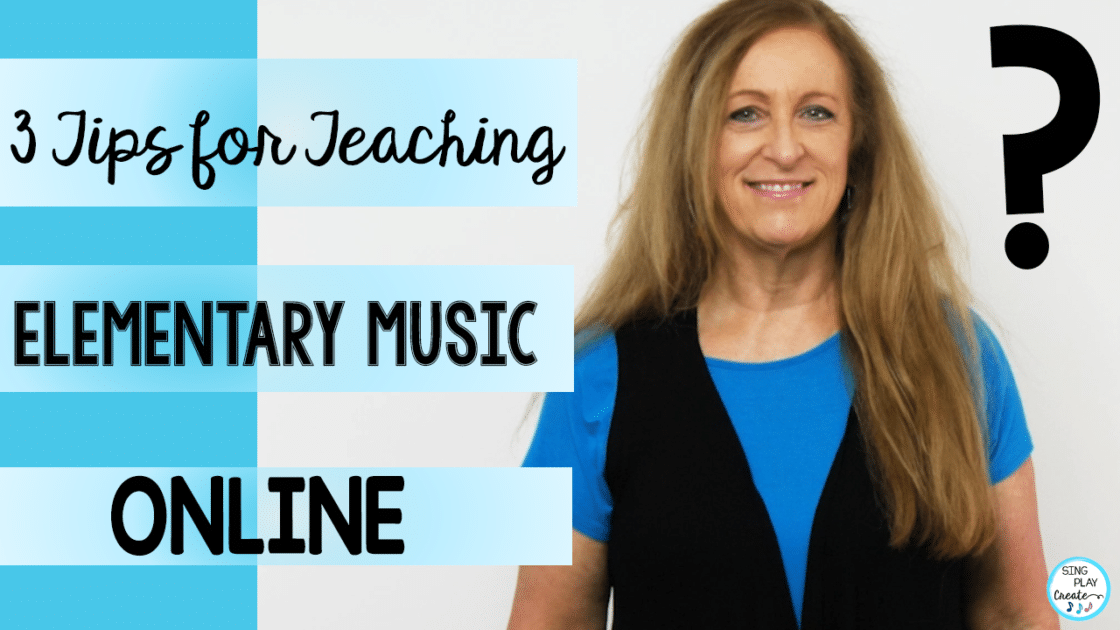
Here are some tips for teaching elementary music online. Get ideas for management, lesson planning and activities for a successful online teaching experience.
Teaching music online will be a challenge. Consider your strengths as a teacher (except for singing) and then find ways to use those “happy places” in your teaching. Online is going to be tough!
Diversify your lessons so that students don’t get the same thing every week.
Create a schedule of when you’ll do movement activities and prep the students so they can get excited!
Here are my ideas about classroom management for teaching elementary music online.
You can get FREE RESOURCES to help you get started.
Here’s is a collection of hand signals and movement signs you can use in your online teaching.
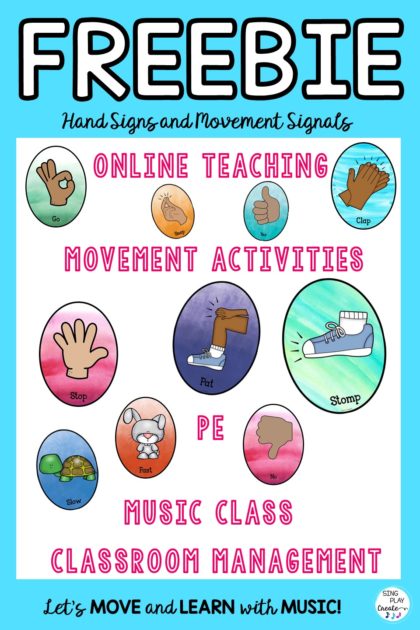
SUBSCRIBE HERE TO GET THE FREE RESOURCE
Teaching elementary music online can be interactive. It will take some getting used to- that’s for sure!
I create my lesson plans following a simple format. This gives the students structure and helps me with streamlining my planning.
I use google slides that have all of the lesson components for each grade. I insert my videos and audio files as well as pictures ahead of time for students to see the activities.
I also use puppets with the K-2nd grades. Students like talking to the puppets and will listen to them too.
GET THESE FREE PUPPETS when you SUBSCRIBE
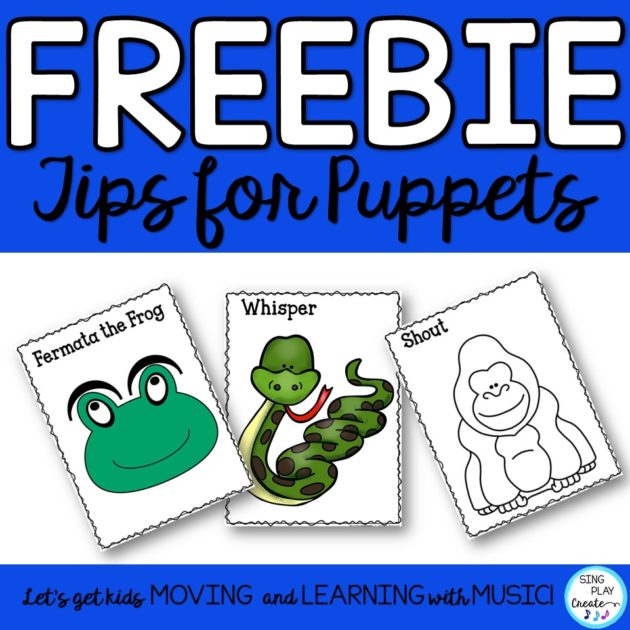
You may want to check out these RESOURCES for your online music teaching needs.
SING PLAY CREATE RHYTHM PLAY ALONGS with Google Slides drag and drop activities as well as flash cards.
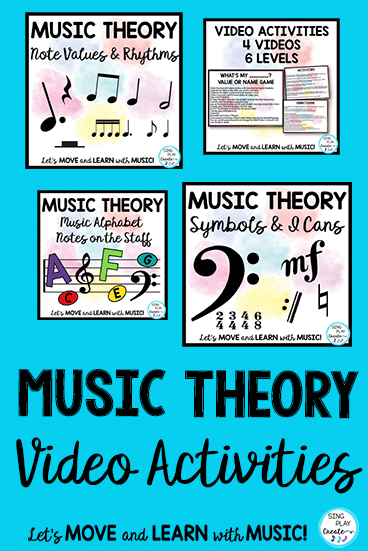
More interactive resources you can use teaching music online.
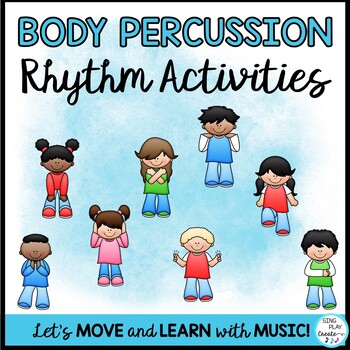
SING PLAY CREATE BODY PERCUSSION ACTIVITIES
These resources include videos, flash cards and google slides activities.
VALENTINE’S DAY BODY PERCUSSION
If students miss a class-
You need a sick day-
Some students will love doing more activities-
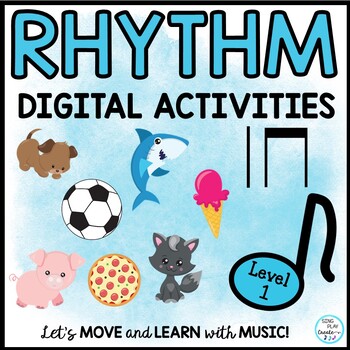
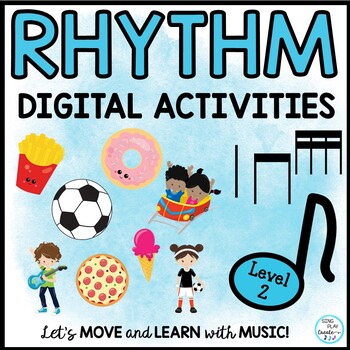
Ultimately elementary music online can be fun for the students!
INTERACTIVE ONLINE LEARNING MUSIC ACTIVITIES
Elementary Music Class Online Music Lessons
You’ll find great success as you implement these 3 Tips for Teaching Elementary Music Online into your lesson planning and preparation!

Please share this post with your music teacher friends-
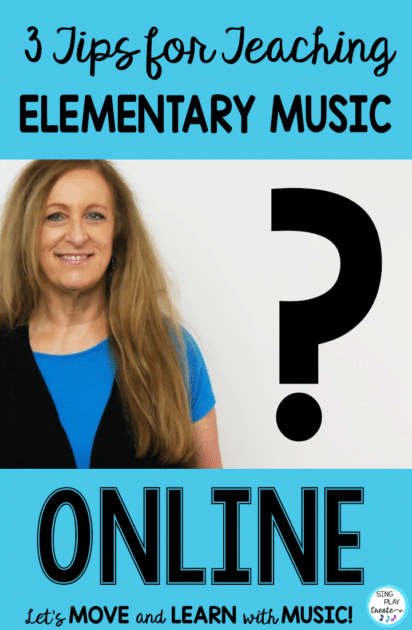

Hi there! I’m Sandra, one of the authors behind Sing Play Create. My goal is to provide teachers with interactive resources and activities to improve the effectiveness of their teaching and enhance student learning.

© 2022 Sing Play Create. All Rights Reserved.